Before we retire for the evening, I pull one side of the curtain out between the bed and the couch. Oh and I forgot to mention that our couch is actually a sofa bed. So yes, a third person could technically stay in our stateroom.
Wow...I really digressed. Back to the topic at hand.
Each area/space has a flat screen attached to the wall TV. For those with inquiring minds, they are Samsungs. We also have a remote for each TV. When Hubby is sitting on the sofa and presses the power button, both TVs turn on. Not at the same time though. It's a really cool echo effect in our stateroom. Get the picture?
So Hubby decides to watch a movie like The Martian (awesome movie). Thirty minutes later, I'm thinking I'd like to watch a different movie...The Intern (another awesome movie). I get the other remote and and head to the bedroom area and start clicking and looking for my movie. I hear Hubby making a loving comment to me. Ooooooops! My remote has taken over both TVs. Yes, I'm giggling at this point.
Hubby shows me where to stand and which direction to point the remote. Got it! So we each have a different movie playing on each TV. With different sound volumes. I take my remote and point it in the other direction and turn down his volume. 😎 (hopefully you're seeing a smiley face with shades on. If not...try to imagine one).
Here's what we have access to in our stateroom. The initial screen on the first day of our cruise always shows the emergency drill or Muster process. Remember the 7 short and one long blast sound I mentioned on Day 1? After that this main screen will always appear when turned on:
There are main tab-like menus at the top: Hone, Princess, Movies, TV Shows, Live TV, Apps, Music, and Settings. When one of these main tabs are selected, there are sub menus underneath that can be selected. Yes, I had my fingerprints on the TV. No, they are not touch screens. They are remote control driven.
Here are the other main screens:
The only way I know what's going on in the world is the one line current news at the bottom of the screen:
Under TV Shows, I found "The Love Boat" series. Yes, you can get your TLB fix if you choose to do so.
When a fairly recent movies plays at the outdoor screen or Movies Under the Stars (MUTS), that movie selection shows up in the staterooms the next day. Cool, huh?
Now for you football fans who want to know if we can watch the Playoffs...yes we can! Princess only broadcast the games on MUTS (outdoors) or in one other venue called Churchill. Churchill is located down on deck 6 next to the Casino and for smokers only. Hubby already tried to find the game in our stateroom to no avail. Sorry dear.
At some point, I will write a blog post on the differences we've experienced between the Grand-class ships versus the newer Royal-class ships. I have to add that we are getting spoiled on the Regal and enjoying the larger ship amenities.
It's now 7:34am and the Regal has stopped and dropped anchor at Princess Cays. I can also hear our new noisy neighbors on either side of our stateroom. Hubby just woke up. The weather is noticeably much better than last week. I'm predicting lots of sunshine with a slight breeze. It's the start of another great adventure. See ya!




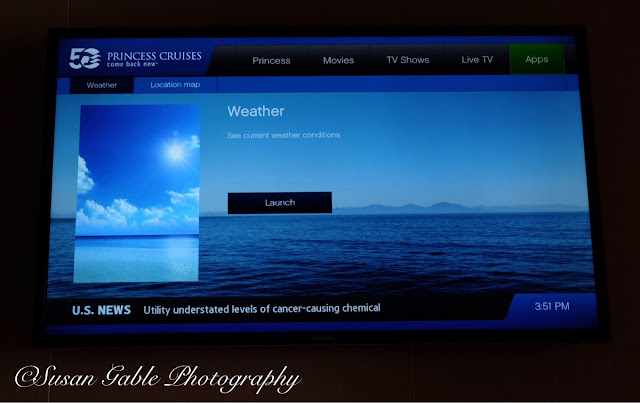


No comments:
Post a Comment