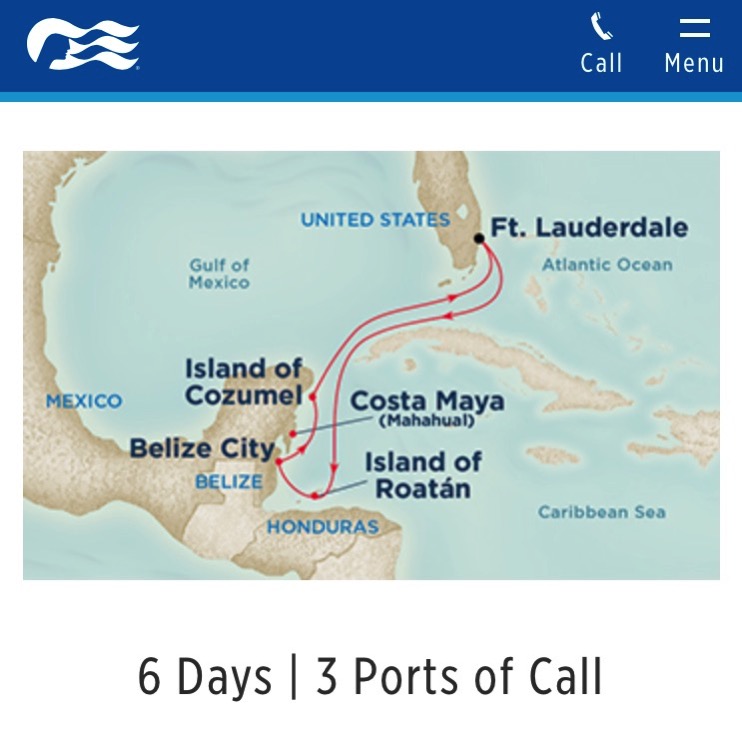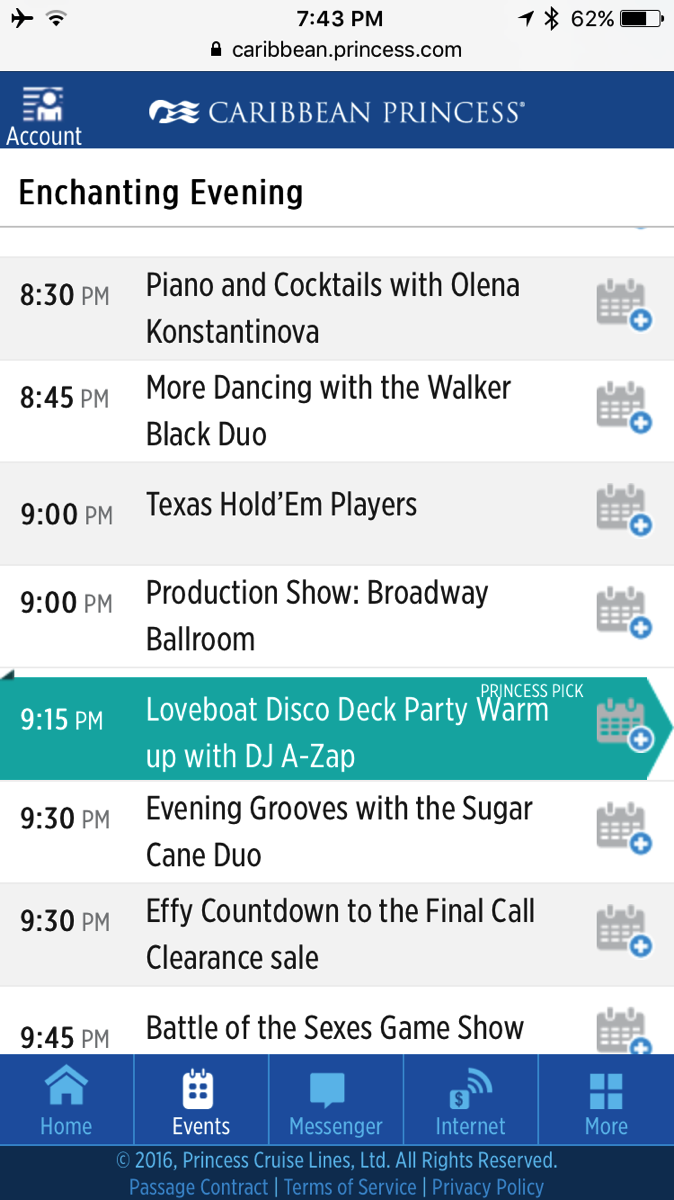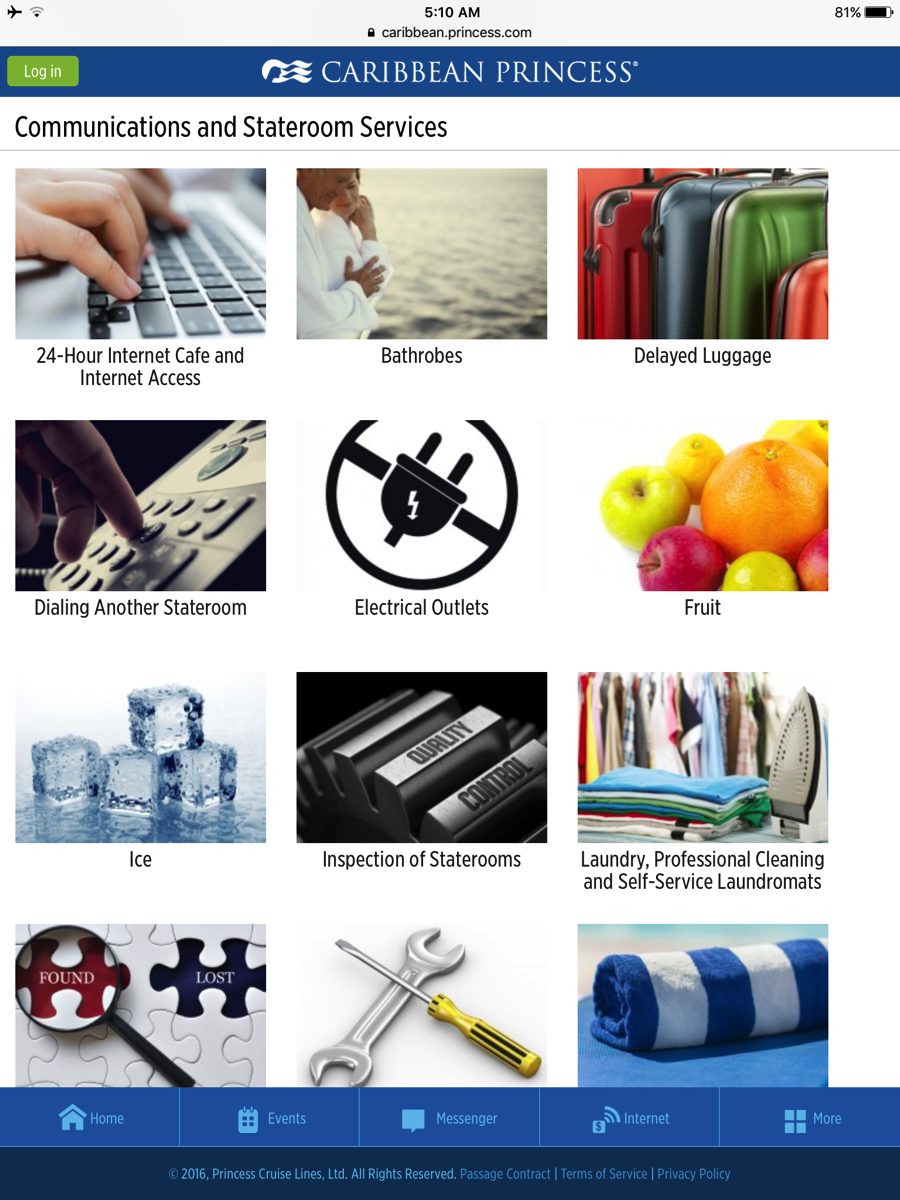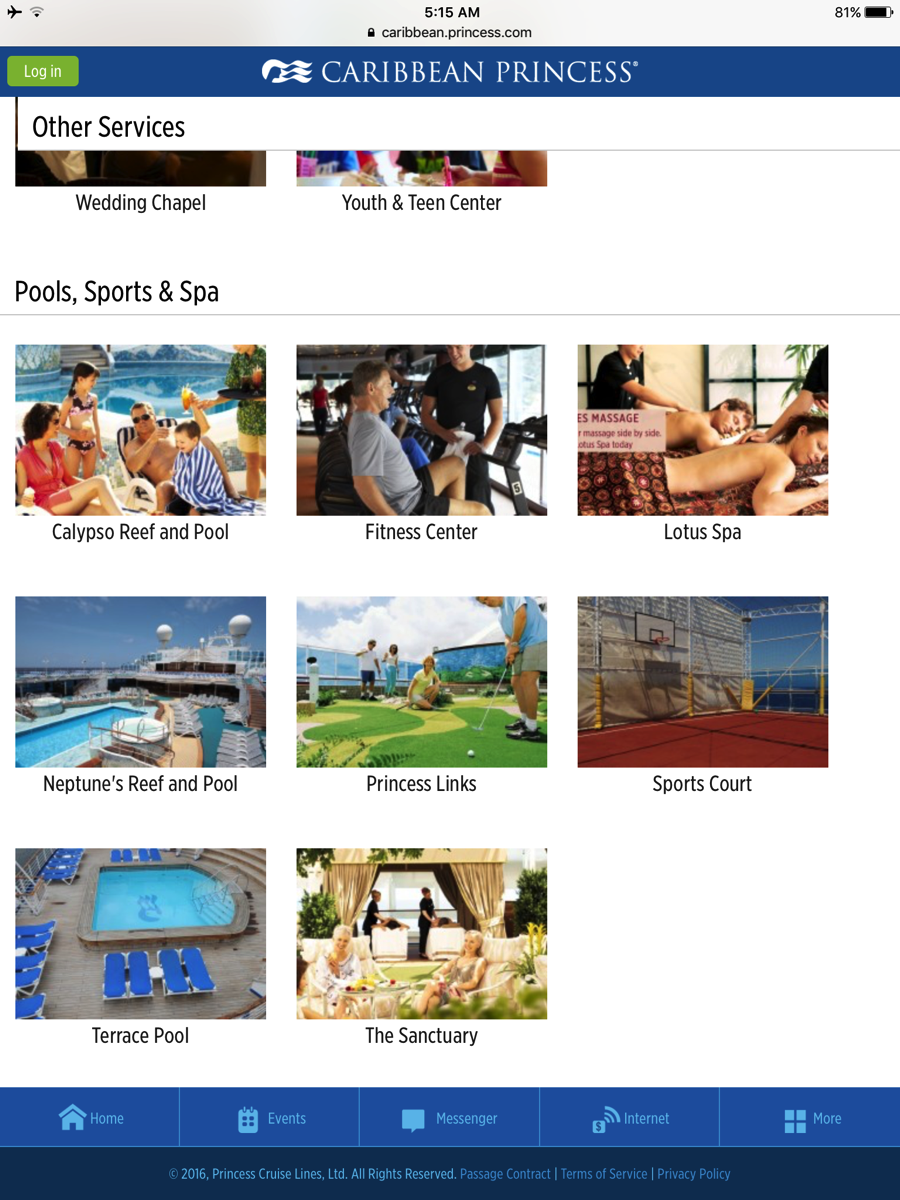Wednesday, January 17, 2018
Day Five: St Maarten
Tuesday, January 16, 2018
Day Four: St Thomas
Monday, January 15, 2018
Day Three: At Sea!
Sunday, January 14, 2018
Day Two: Princess Cays
Saturday, January 13, 2018
Day One: Caribbean Princess Embarkation
Friday, January 12, 2018
Another Day in Fort Lauderdale
Another Day in Fort Lauderdale
Thursday, January 11, 2018
The Start of Another Cruising Adventure!
After dumping our bags at the hotel, we set off to find some breakfast. We came across Fresh First eatery next to and behind the Renaissance hotel. This eatery turns out to be a "gluten free" or GF dining venue. Hubby and I ordered the Eggs Benedict which was quite tasty and quite filling.
Our next stop took us to our favorite dive shop Lauderdale Dive. After checking out the gadgets and gear, I settle on a pair of swim goggles I had my eye on last year. I've been wanting a pair to use while swimming in the ocean. Also helps to see where I'm going and to watch the marine life below me. Yes, I could have used a pair a few years ago in Antigua when the jellyfish grabbed my leg!
So we are lounging by the pool and waiting for our special room to be available. When I checked in through the hotel's iPhone app, I was able to select a corner room that faced the waterway and most importantly the Port Everglades port. We are looking forward to watching the ship's arrivals and departures from the comfort of our balcony.
Sunday, February 19, 2017
Learning About Caribbean Marine Life
Hubby and I are learning more about Caribbean marine life. We are learning about fish anatomy, different groups, corals, sponges, and other marine life. I am only learning the common names for now. Genus and species might come later. We’ll see.
Here’s a Queen Parrotfish (Initial Stage) with a broad, white mid-body stripe. I do not have a picture of the mature fish, but it would be a blue/green color with dramatic blue to green markings around the mouth.

Here’s another picture of the Queen Parrotfish (initial stage) in the center. There’s a Blue Parrotfish in the upper left and an Orangespotted Filefish towards the back:

If you look real close in the center of this picture, you’ll see the Orangespotted Filefish with it’s white spot on the upper tail base:

Here’s a Bluehead Wrasse and some Brown Chromis (I believe…be back to validate):

Another picture with the Bluehead Wrasse with Spotlight Parrotfish (initial stage) and Queen Parrotfish (initial stage) in the background:

Schools of French Grunt (yellow striped) and Brown Chromis:


Still waiting to identify this Parrotfish….



And this Parrotfish as well...



The pictures in this post were taken with a GoPro Hero 3+ at the Plaza Resort Bonaire.
Saturday, February 18, 2017
Princess @Sea (Southern & Western Caribbean)
This was the first time (another first) that I actually carried my iPhone around the ship. Normally it sat in the cabin safe until we got back to Fort Lauderdale or when I used it in a US port of call like St Thomas. Not this time. I wanted to see how much information I could see with using the Princess @Sea. I left my iPhone in Airplane Mode and turned on the WiFi and connected to the Caribbean-Princess SSID. From there, I had access to the ship’s Intranet using my iPhone’s Safari web browser using the URL: caribbean.princess.com. Once I connected to the site, I saved it as a shortcut on my iPhone and it created an icon called Princess @Sea.
Here’s a snapshot of our Southern Caribbean itinerary (first week):
Here’s our Western Caribbean itinerary (second week):
I can tap on any of the ports of call listed and get additional port information like the weather, arrival/departure times, dress code for the evening, and a PDF soft copy of the port guide that’s delivered with the Princess Patter in our cabin mailbox:
I can also see upcoming events for the day:
Besides the Princess events, I could add my own personal event like reminders to fill out an FCC form for future cruises or get change from the Passenger Service Desk (PSD).
There’s a Messenger feature that allows me to send messages to other people I know on the ship. I initially had to setup a contact list and know the person’s ID. Once the contact is setup, I can send messages. There is no notification, but I can check to see if I received a new message.
I also had access to our onboard account information and could check the latest charges to our cabin.
I can also access the “Internet” which is additional $ and check my emails. Once I was done with the Internet, I just typed “logout.com” in the browser.
The following are some screenshots I captured with my iPad.
Communications and Stateroom Services:
Activities and Entertainment:
Safety, Security and Environment:
Shipboard Services and Shopping:
Entertainment and Bars:
Food and Dining:
Gifts and Memories:
Other Services onboard:
Pools, Sports & Spa: